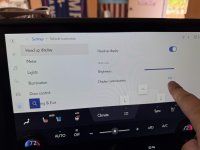This is a neat little trick....
Under the little gear setting icon menu, go to "Head up display" and make sure "Display customization" is on "Full". See the first photo.
On the steering wheel, click the "Lane departure assist" button to turn it OFF so the icon is off on the digital dash display. See the second photo.
Then on the steering wheel click the Cruise control MODE button to switch the cruise control from Adaptive to regular Cruise Control Mode. See the third and fourth photos. The digital dash display will then display a message about turning adaptive cruise control back on and you can hit the return key on the steering wheel or just wait about 10 seconds and the message will go away.
Then you'll have the tachometer on the heads-up display.
NOTE - the tach won't display in ECO mode.
The next time you start the truck, you have to switch back to regular cruise control instead of adaptive again and it will display the tach.
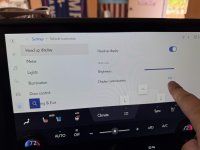




Under the little gear setting icon menu, go to "Head up display" and make sure "Display customization" is on "Full". See the first photo.
On the steering wheel, click the "Lane departure assist" button to turn it OFF so the icon is off on the digital dash display. See the second photo.
Then on the steering wheel click the Cruise control MODE button to switch the cruise control from Adaptive to regular Cruise Control Mode. See the third and fourth photos. The digital dash display will then display a message about turning adaptive cruise control back on and you can hit the return key on the steering wheel or just wait about 10 seconds and the message will go away.
Then you'll have the tachometer on the heads-up display.
NOTE - the tach won't display in ECO mode.
The next time you start the truck, you have to switch back to regular cruise control instead of adaptive again and it will display the tach.